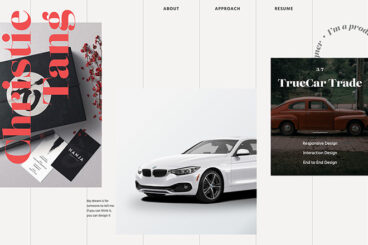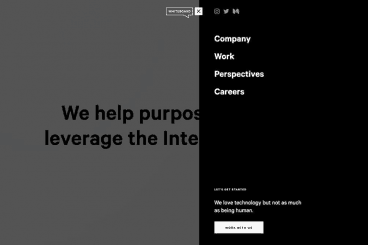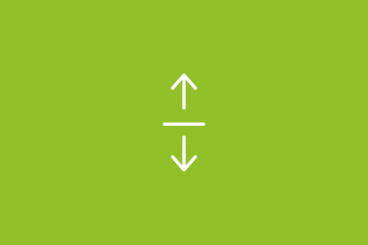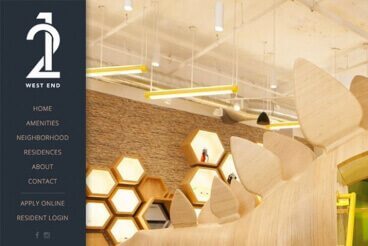Navigation / 20 Dec 2021
8 Tips for Better Hyperlink Text
Better hyperlinks will create more useful user experiences. It starts with the words you use in the button or linked copy. (And “click here” is not the answer!)
If you want to generate more—and better—conversions from links, it’s important to focus on writing better microcopy for every link on your website.
These tips, which apply to hyperlinks throughout the design (not button microcopy) can help you think through the process.
Join us as we explore pitfalls to avoid, tips for punctuation, and the types of visual indicators that work well for links.